Update Dues Type and Dues Details
Categories: Dues Management | How To
How To Update a Dues Type:
1. Click the Edit Icon to open the Update Dues Type Screen.

2. Here you can update or add any information that may have changed or needs to be updated.

How To Update Dues Details
- Click the “Details” tab to add new or update existing dues details

2. Click the Edit Icon to update a Dues Detail
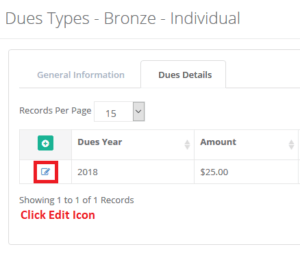
3. Once you’ve updated the Dues Detail information, Click “Update Dues Detail” to confirm your updates.


