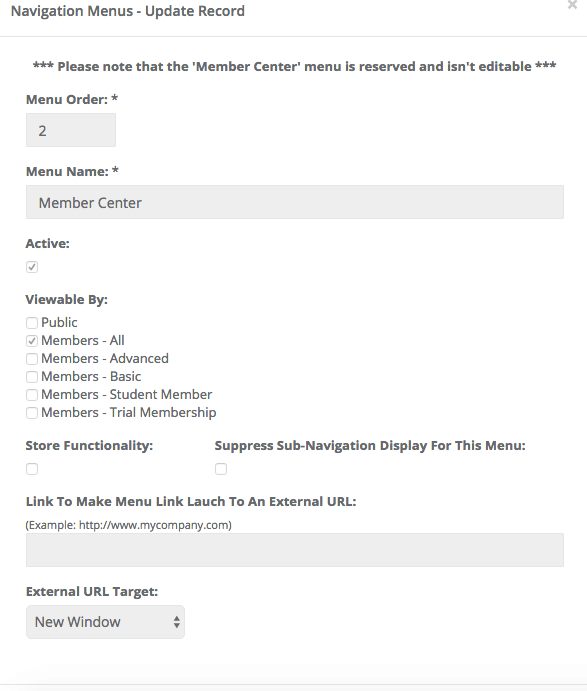Restrict Page Access by Member Type
You can restrict or allow access to individual web pages based on member status or type.
Within Website Management click on Navigation Menus. Here you will set the default permissions for each menu item. By checking and unchecking the boxes next to the different member types you can control which visitors can view the top-level menu item.
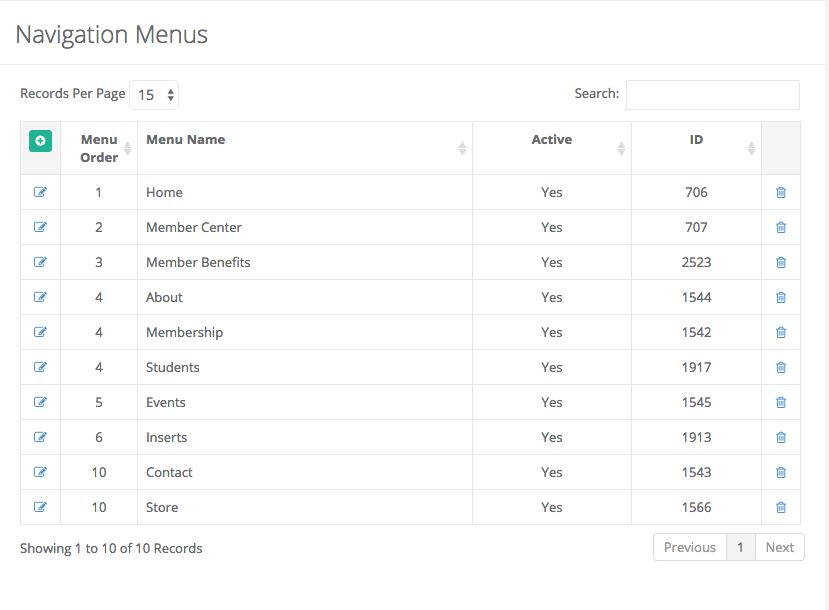
To set the permissions for each page, go to Web pages within Website Management. Here you can set more restrictive permissions on a page by page basis.
For example, you might have a page that is geared specifically towards members who have let their memberships expire. Though the rest of the Member pages are accessible by all member types, the Expired Members page can be set only to be viewable by expired members. Web pages can only be active for member types which are allowed by the navigation menu.