Report Education Credits
How To: Report Education Credits
As an administrator, you can see an up-to-the-moment look at Education Credits by looking at the “Education Report”.
To get started:
1. Navigate to Member Management >> Reports
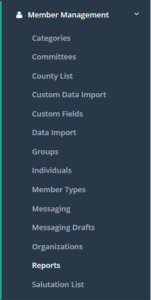
2. Select the “Education Report” from the drop-down menu.
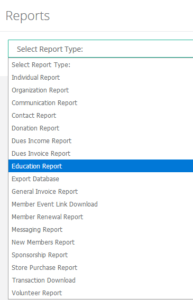
3. You can choose from a variety of options to sort educations credits as well as separate self-reported courses from courses within Events, which will allow you to audit your Education Credits.
Self-Reporting Education Credits
You members can only self-report continuing education credits if you setup these Education Types. For the members to do so, they should navigate to “My Event History” in their Member Center and click “Report Education Credit”.
They can enter course details and select an Education Type from the “Unit Type” drop-down menu and click “Add Education Record”

