Control Dues Type Selection on Membership Applications/Renewals
How To: Control Dues Type Selection on Membership Applications / Renewals
AMO has recently updated to include any Dues Type on the Membership Applications / Renewals, this article will cover how to select which Dues Types appears on the Member Applications and Renewals.
If you haven’t created a Dues Type or Dues Details, please first read the following support article:
– How To: Add Dues Type & Dues Detail
Please see the below step by step guide for instructions:
1. Navigate to Dues Management >> Dues Type

2. Click the Edit Icon next to the Dues Type Record you would like to change

3. Click the Dues Details Tab
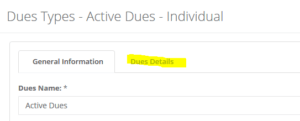
4. Click the Edit Icon next to the Dues Detail
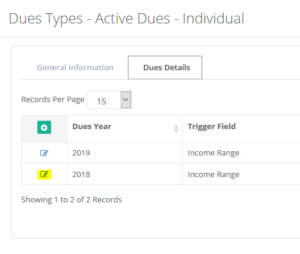
5. The below screen will now appear with the following Checkboxes to check / uncheck

You can control each respective Dues Type that appears on the Membership Application / Renewal, we recommend unselecting these boxes as soon as that “Active From” date becomes valid.

