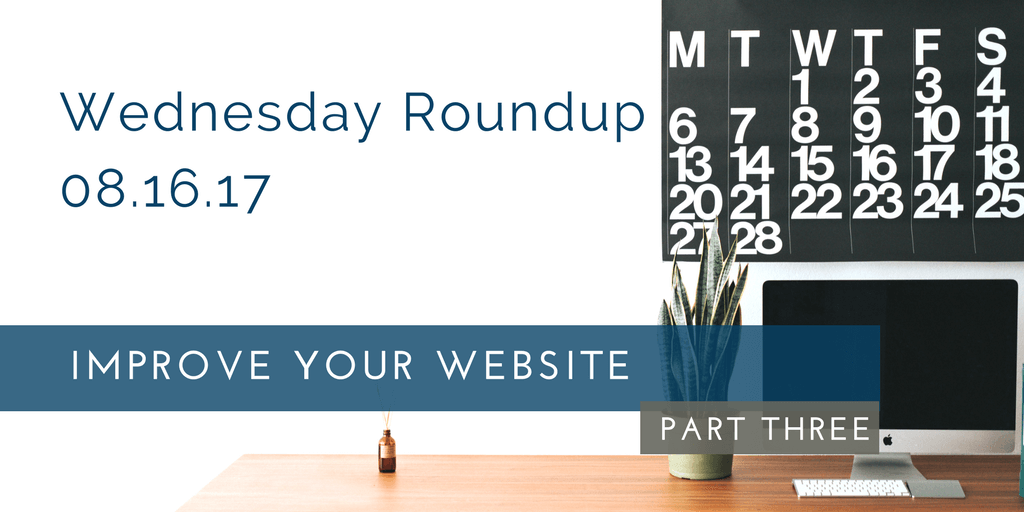
We’re on the third installment of Wednesday Roundup: Improving Your Association’s Website. In last weeks post, we discussed site analytics, content updates, and content relevancy. If you missed it, check it out here >> Wednesday Roundup: Improve Your Associations Website, Part 2.
This weeks post will focus on website forms. As an association, you probably have an array of dynamic forms like a membership application, event registration, a donation fund, contact forms and more. Ideally, these forms feed into your database and automatically update (or create) member records. You want members and prospects to fill out your forms so it’s essential they are organized, user-friendly and accessible. To achieve said variables, we need to think about design and content. Let’s start with the most important form: the membership application.
The Membership Application: How to Layout Your Form
Often times we see membership application forms that are pretty lengthy. Contact information, membership level, payment, custom fields, etc., all on the same page. Although it’s important to collect this data, it’s also important to present it in a digestible format. To avoid high abandonment rates, break up your form into chunks. First, ask for an individual’s name and email. Then move on to their organization and its location. The third chunk could be devoted to custom fields. You get the idea. This change alone could help you increase the number of applications that actually make it to the completion phase.
If you’re not already using an AMS platform with integrated membership applications, consider AMO. Our system comes with a pre-built membership application that’s already broken into chunks and automatically integrates with your database. If you’d like to take a look yourself, schedule a demo and we’ll walk you through the application process.
Event Registration: Give Members Options and Ease Process with Auto-Population
As paper registration forms become obsolete, it’s essential to create easy online registration forms. Online registration forms also give admins the ability to know more about their attendees and pull special reports on finances, activity status and the number of registrants.
Most AMS event modules allow you to customize your registration form with multiple activities. For example, if you’re offering multiple workshops or seminars at your next event, block at out each as a separate activity, instead of grouping everything together in one registration option. This helps the members see the various options available to them and allows them to choose what they’d like.
Help members decrease their registration time by pre-populating the registration form with their information. If they’re not signed in, prompt them with a sign in button before they begin their registration.
Contact Us Form: Where Does It Go?
Almost every website you visit has a “contact us” form. It’s an easy way for visitors to get in touch without committing to a phone call or physical meeting. But so many times I see forms that have zero explanation on where your submission actually goes or how it will be answered. Include a form header that clearly outlines where their information is sent. After they click submit, provide a thank you message that says when their questions will be answered.
If your website is in need of a redesign but you’re not sure where to start, contact me at aketcham@arcstone.com. Our team of digital strategist can provide a website audit or strategize a full redesign with you.

Interested in the AMO Mobile App?
Sign Up to watch a recording of the Live Demo Webinar and receive a link to the Interactive Mobile App Prototype!
